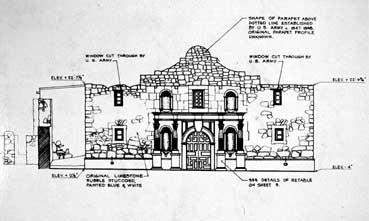
Demonstration: Elevation Preparation for the Model
For the FOREIGNER, you developed a rendering from a ground plan. In this process, you essentially created each individual wall in scale, applied texture and set dressing and then imported each wall into the Photoshop drawing using the Transformation tool. In a model, you build everything in scale. This demonstration illustrate how you can interface your skills in Photoshop to create a dimensional, textured and colored model.
Whether you draw your elevations on paper or on the computer, they all need to be in scale. In the case of my development of the design for Trinity's ROMEO & JULIET, I used the internet for research that I then converted into a rough computer elevation. I then printed the roughs in scale and redrew them on tracing paper. I scanned the drawings and then created a Photoshop elevation. See the follow URL for run sheets: http://faculty.trinity.edu/sgilliam/TRINITY/ROMEOANDJULIET/RUN/homepage.html